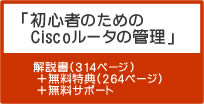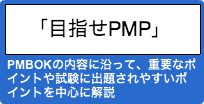Ciscoルータのコマンド操作(ヘルプ機能)
今回は、設定を行う上で便利な機能である「ヘルプ機能」や「補完機能」について解説していきます。よりミス無くスムーズにコマンド操作を行う上で知っておいて絶対に損はない機能です。
Ciscoルータのコマンド操作
CiscoルータはCLI上でコマンドを入力することで、情報を表示させたり、設定をしたりします。
そのため多くのコマンドが存在しています。全てのコマンドを覚えるのは大変です。
そのためCiscoルータには、「コマンドを覚えていなくても何とかなる」ように以下のような機能があります。
- ヘルプ機能
- コマンド補完機能
ここでは実際にコマンド操作を行いながら学んでいきましょう。
コマンド操作に入る前に…
実際にコマンド操作に入る前に、Ciscoルータでのコマンド操作の前提条件を書いておきます。
- 入力するコマンドは大文字、小文字の区別はありません
- ただし、明示的に設定するもの(ルータの名前やパスワードなど)には、大文字、小文字の区別があります
- 入力するコマンドは、文字を省略することが可能
- 例えば、「show running-config」というコマンドは、「sh run」と入力しても実行可能です
以上を理解した上で、コマンド操作に入りましょう。
ヘルプ機能
まずはコマンド操作の手助けとなる機能の1つ、ヘルプ機能について解説します。
ヘルプ機能とは、その名の通りそれぞれのコマンドの意味や現在のモードで使用できるコマンドを教えてくれる機能です。
では実際に見てみましょう。ヘルプ機能を使用するには、「?」を入力します。
例えば特権モードの状態で「?」を入力してみます。
Router#?
<1-99> Session number to resume
access-enable Create a temporary Access-List entry
access-profile Apply user-profile to interface
access-template Create a temporary Access-List entry
alps ALPS exec commands
archive manage archive files
~省略~
undebug Disable debugging functions (see also 'debug')
upgrade Upgrade software
verify Verify a file
voice Voice Commands
where List active connections
write Write running configuration to memory, network, or terminal
x28 Become an X.28 PAD
x3 Set X.3 parameters on PAD特権モードで使用できるコマンド一覧とそのコマンドの説明が表示されます。
ではここで「show」と入力した後に「?」を入力してみると…
Router#show ?
aaa Show AAA values
aal2 Show commands for AAL2
access-expression List access expression
access-lists List access lists
accounting Accounting data for active sessions
adjacency Adjacent nodes
~省略~
vrrp VRRP information
vsp Voice Streaming Processing information
vtemplate Virtual Template interface information
whoami Info on current tty line
x25 X.25 information
x29 X.29 information
xsm Show information about XSM Device Manager「show」のあとに使用できるコマンド一覧が表示されます。
「show interfaces」と入力した後に「?」を入力すると、
Router#show interfaces ?
Async Async interface
BVI Bridge-Group Virtual Interface
CTunnel CTunnel interface
Dialer Dialer interface
FastEthernet FastEthernet IEEE 802.3
~省略~
rate-limit Show interface rate-limit info
stats Show interface packets & octets, in & out, by switching path
summary Show interface summary
switching Show interface switching
| Output modifiers
<cr>「interfaces」のあとに実行できるコマンド一覧が表示されます。
<cr>とはリターンキーを意味しています。つまりこの後にコマンドを続けて入力しても良いし、ここでリターンキーを押下しても良いという意味になります。
さらに「show interfaces fastEthernet」と入力して「?」を入力してみます。
Router#show interfaces fastEthernet ?
<0-8> FastEthernet interface number「fastEthernet」のあとに実行できるコマンド一覧が表示されます。
Router#show interfaces fastEthernet 0 ?
accounting Show interface accounting
counters Show interface counters
crb Show interface routing/bridging info
dampening Show interface dampening info
description Show interface description
~省略~
switchport Show interface switchport information
trunk Show interface trunk information
users Show interface users
| Output modifiers
<cr>さらにオプションを付与することもできますが、コマンド一覧に「<cr>」があります。「<cr>」は、キャリッジリターンの略で、ここでコマンド実行も可能なことを意味しています。
リターンキーを押下してコマンドを実行します。
Router#show interfaces fastEthernet 0
FastEthernet0 is down, line protocol is down
Hardware is Fast Ethernet, address is 588d.0962.ff76 (bia 588d.0962.ff76)
MTU 1500 bytes, BW 100000 Kbit/sec, DLY 100 usec,
reliability 255/255, txload 1/255, rxload 1/255
Encapsulation ARPA, loopback not set
Keepalive set (10 sec)
Auto-duplex, Auto-speed
ARP type: ARPA, ARP Timeout 04:00:00
Last input never, output never, output hang never
Last clearing of "show interface" counters never
Input queue: 0/75/0/0 (size/max/drops/flushes); Total output drops: 0
Queueing strategy: fifo
Output queue: 0/40 (size/max)
5 minute input rate 0 bits/sec, 0 packets/sec
5 minute output rate 0 bits/sec, 0 packets/sec
0 packets input, 0 bytes, 0 no buffer
Received 0 broadcasts (0 multicasts)
0 runts, 0 giants, 0 throttles
0 input errors, 0 CRC, 0 frame, 0 overrun, 0 ignored
0 watchdog, 0 multicast, 0 pause input
0 input packets with dribble condition detected
0 packets output, 0 bytes, 0 underruns
0 output errors, 0 collisions, 1 interface resets
0 unknown protocol drops
0 babbles, 0 late collision, 0 deferred
0 lost carrier, 0 no carrier, 0 pause output
0 output buffer failures, 0 output buffers swapped out
Router#このように、各コマンドの後に「?」を入力することで、使用できるコマンドを知ることができます。本当に基本的なコマンドさえ知っていれば、あとはヘルプ機能でどうにかなります。
Ciscoルータはコマンドを間違えたって壊れることはありません。実際にいろいろ実行してみて、どんな情報が表示されるのか見てみてください。
次回はコマンド補完機能について説明していきます。
関連記事
メールマガジン
ネットワ-ク初心者のみなさま。
ネットワークの基礎知識を疎かにすることは
大変危険です!!
これを読めばネットワークの基礎が分かる!!
ネットワーク関連の仕事に就きたいとお考えの学生の方や、ネットワークに興味があって転職を考えている社会人の方、まずは登録してみてください。
もちろん無料です!!
↓メールマガジン購読はこちら↓