VMware fusion上のWindows8をWindows10にアップグレード出来ない時の回避策
VMware fusion上のWindows8をWindows10にアップグレードしようとしたところ、SVGA 3Dの互換性問題でアップデートができませんでした。
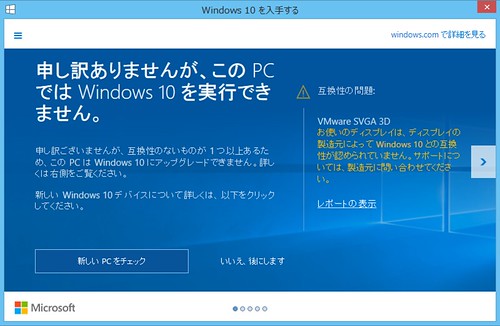
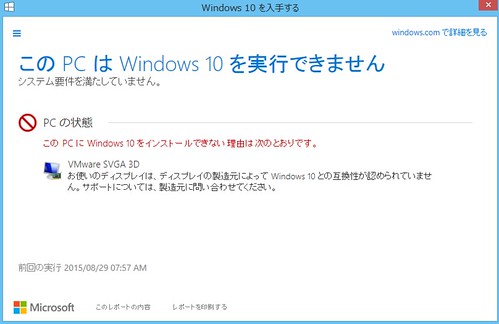
調べてみたらちゃんと回避策が公開されていました。
Upgrading to Windows 10 using Software Update in Windows 7 and Windows 8/8.1 virtual machines fail with the error: Unsupported SVGA driver (2126929)
手順には2つの方法が紹介されていましたが、簡単な「Additional Information」に記載されている方法でアップグレードしてみました。
マイクロソフトのサイトからisoファイルをダウンロード
Select editionは、「Windows 10」を選択します。
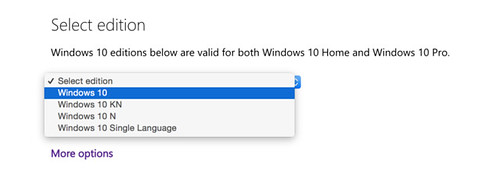
Select the product languageは「Japanese」を選択。
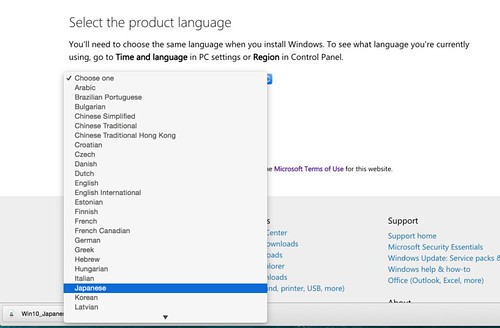
32bitか64bitかを選択してダウンロードします。
ダウンロードしたisoファイルを、VMwareでマウントして、setup.exeを実行すればアップデートが始まります。
